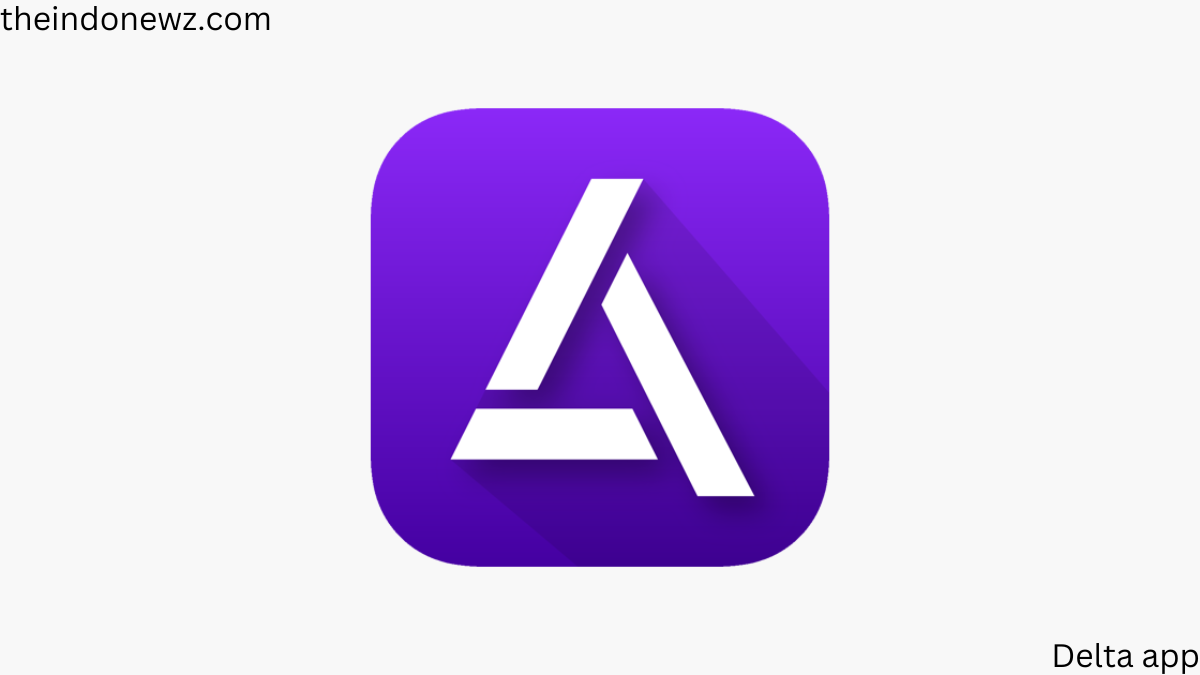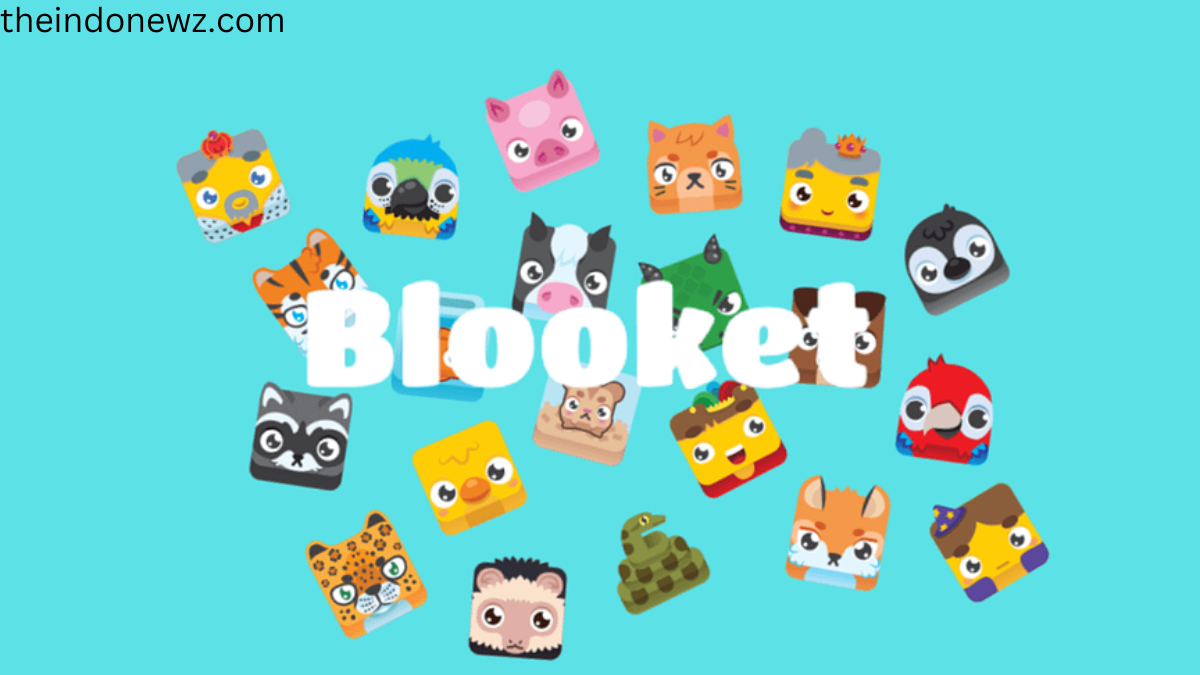In today’s fast-paced world, convenience and efficiency are key, especially when it comes to travel. Enter the Delta app—a powerful tool designed to streamline your travel experience with Delta Air Lines. Whether you’re a frequent flyer or an occasional traveler, this app promises to make your journey smoother and more enjoyable. In this comprehensive guide, we’ll delve into every aspect of the Delta app, from its features and functionalities to tips and tricks for making the most out of it.
Introduction to the Delta App
The Delta app has become an indispensable tool for travelers, offering a range of features that simplify the process of booking, managing, and experiencing flights. Designed with user-friendliness in mind, the app caters to both seasoned travelers and those new to air travel. The app’s primary goal is to enhance the customer experience by providing real-time updates, personalized information, and easy access to essential travel services.
At its core, the Delta app is more than just a booking platform; it’s a comprehensive travel companion. It integrates seamlessly with your travel plans, offering everything from check-in reminders to flight status updates. By leveraging technology, the Delta app ensures that you have all the information you need at your fingertips, reducing stress and making travel a more pleasant experience.

In this guide, we’ll explore how the Delta app stands out in a crowded market, offering detailed insights into its features, benefits, and user experience. By the end, you’ll be well-equipped to navigate the app like a pro and make your travel planning as smooth as possible.
Key Features of the Delta App
Booking and Managing Flights
One of the standout features of the Delta app is its ability to simplify the booking process. With just a few taps, you can search for flights, compare options, and make reservations. The app provides detailed information about flight schedules, prices, and available seats, allowing you to make informed decisions quickly.
Managing your flight bookings is equally straightforward. The app lets you view and modify your reservations, select seats, and add extras such as baggage or in-flight services. You can also track the status of your flight in real time, ensuring you’re always up-to-date on any changes or delays.
The app’s intuitive interface makes it easy to handle all aspects of your trip from start to finish. Whether you’re booking a last-minute flight or managing a complex itinerary, the Delta app offers the tools you need to stay organized and in control.
Check-In and Boarding
Gone are the days of long lines at the airport check-in counters. The Delta app streamlines the check-in process, allowing you to check in for your flight from the comfort of your home or on the go. You can access your boarding pass directly through the app, eliminating the need for printed documents.
The app also sends you timely reminders about check-in and boarding times, so you never miss a beat. You can even use the app to update your boarding pass if your flight details change, ensuring you always have the most current information.
In addition to check-in, the app offers features like mobile boarding, which speeds up the process at security and boarding gates. By presenting your digital boarding pass, you can move through the airport more efficiently and start your journey with less hassle.
Flight Status and Notifications
Staying informed about your flight’s status is crucial for a smooth travel experience. The Delta app provides real-time updates on flight arrivals, departures, and any changes or delays. You’ll receive notifications about gate changes, flight status updates, and other important information directly to your phone.
The app also offers a feature called “Flight Tracker,” which allows you to track your flight’s progress on a map. This feature is particularly useful if you’re meeting someone at the airport or if you want to keep an eye on your connecting flights.
By keeping you informed with real-time updates, the Delta app helps you navigate any disruptions or changes to your travel plans with ease.
Delta SkyMiles Integration
For frequent flyers, the Delta app is a gateway to the SkyMiles program—a loyalty program that rewards you for your travels. The app integrates seamlessly with your SkyMiles account, allowing you to view your mileage balance, track your progress toward elite status, and redeem miles for rewards.
You can also use the app to manage your SkyMiles account, including updating your personal information and checking the status of your miles. The app provides personalized offers and promotions based on your travel history, helping you make the most of your rewards.
By keeping your SkyMiles account integrated with the Delta app, you can maximize your benefits and enjoy a more personalized travel experience.
How to Use the Delta App Efficiently
Navigating the Interface
The Delta app boasts a user-friendly interface designed to make navigation simple and intuitive. Upon opening the app, you’ll find a main menu with easy access to key features such as flight booking, check-in, and SkyMiles. The app’s layout is clean and organized, allowing you to quickly find the information you need.
If you’re new to the app, take a few moments to familiarize yourself with the different sections. Explore the menus and options to understand where everything is located. The app also features helpful tutorials and tips to guide you through its various functionalities.
For experienced users, the app’s interface allows for quick access to frequently used features. You can customize your preferences and settings to tailor the app to your needs, making your travel experience even more convenient.
Setting Up Notifications
To make the most out of the Delta app, it’s essential to set up notifications. The app sends alerts about flight status, check-in reminders, and gate changes, keeping you informed throughout your journey. To ensure you receive these updates, enable push notifications in your app settings.
You can customize the types of notifications you receive based on your preferences. For example, you might want to receive alerts about flight delays but not about boarding reminders. By tailoring your notification settings, you can stay informed without being overwhelmed by unnecessary updates.
Setting up notifications is a simple yet effective way to stay on top of your travel plans and avoid surprises at the airport.
Utilizing the Travel Assistant
The Delta app includes a feature called the Travel Assistant, which offers personalized travel recommendations and support. The Travel Assistant uses your booking details and preferences to provide tailored advice and information.
For example, the Travel Assistant can suggest nearby restaurants or lounges based on your airport location, helping you make the most of your time before your flight. It can also offer tips on navigating the airport and provide information about local attractions if you have a layover.
By taking advantage of the Travel Assistant, you can enhance your travel experience and make your journey more enjoyable and stress-free.
Delta App vs. Competitors: What Sets It Apart?
User Experience
When comparing the Delta app to its competitors, one of the standout features is its user experience. The app’s design is sleek and modern, with an intuitive interface that makes navigation a breeze. Whether you’re booking a flight, checking in, or managing your reservations, the app’s user-friendly design ensures a smooth and efficient process.
In contrast, some competitor apps can be cluttered or difficult to navigate, which can lead to frustration for users. The Delta app’s focus on simplicity and ease of use sets it apart, making it a top choice for travelers who value convenience and efficiency.
Integration with SkyMiles
Another significant advantage of the Delta app is its seamless integration with the SkyMiles loyalty program. The app provides easy access to your SkyMiles account, allowing you to track your mileage, redeem rewards, and manage your account details. This integration enhances the overall travel experience for frequent flyers, offering personalized offers and promotions based on your travel history.
While other airlines also have loyalty programs, the Delta app’s integration with SkyMiles is particularly well-executed, providing a cohesive and convenient experience for users.
Real-Time Updates and Notifications
The Delta app excels in providing real-time updates and notifications, keeping you informed about flight status, gate changes, and other important information. The app’s ability to deliver timely and accurate updates helps you stay on top of your travel plans and navigate any disruptions with ease.
In comparison, some competitor apps may lag in delivering real-time updates, leading to potential confusion or missed information. The Delta app’s commitment to providing up-to-date information ensures a smoother and more predictable travel experience.
Troubleshooting Common Issues with the Delta App
App Crashes or Freezes
If you experience crashes or freezes while using the Delta app, there are a few troubleshooting steps you can take. First, try closing and reopening the app to see if the issue resolves itself. If the problem persists, ensure that you have the latest version of the app installed by checking for updates in your device’s app store.
Clearing the app’s cache or restarting your device can also help resolve performance issues. If none of these solutions work, you may need to contact Delta’s customer support for further assistance.
Issues with Booking or Check-In
If you encounter problems with booking or check-in, double-check that you have entered your information correctly and that your booking details are up-to-date. Sometimes, errors can occur due to incorrect information or system glitches.
If you’re still having trouble, try accessing your booking through the Delta website or contact Delta’s customer support for assistance. They can help resolve any issues and ensure that your booking and check-in process goes smoothly.
Problems with Notifications
If you’re not receiving notifications from the Delta app, make sure that push notifications are enabled in your app settings. You should also check your device’s notification settings to ensure that notifications from the Delta app are allowed.
If notifications are still not working, try reinstalling the app or contacting customer support for help. They can assist you in resolving any issues with notifications and ensure that you stay informed throughout your journey.